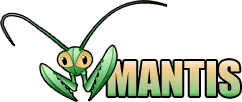Wiki 0.0.4   
Index
Description
This is the pre-configured wiki of the Mantis distribution package.
Features:
- Easy to configure.
- Easy to install.
Requirements:
|
Installation
- Download the first release here.
- Unzip the package into the Mantis root directory.
- Patch the MANTIS_ROOT/core/wiki_api.php file: rename the wiki_call function to wiki_call_old.
- Upgrade to the last release
|
Upgrade
Upgrade from the 0.0.1 release:
- Download the last release here.
- Unzip the package into the Mantis root directory.
- Remove the define statement in the MANTIS_ROOT/dokuwiki/conf/local.php file.
Upgrade from the 0.0.2 release:
- Download the last release here.
- Unzip the package into the Mantis root directory.
|
Configuration
First, you need to log on into your Mantis installation with an administrator account and then browse the Plugins page and choose the Wiki plugin link.
You must fill the following fields:
- Enable: to enable/disable the plugin.
- Root namespace: Specify the namespace name.
- Template: Select the template of the Wiki.
- Project identified: Select the project identification in the Wiki URLs (if you choose by name you will probably have some authentication issues).
- User: Select the administrator of the Wiki.
- Password: Specify the administrator password.
|
Usage
Syntax:
- ~~Mantis:1234~~: This syntax is used to insert a link to the issue #1234.
- ~~Mantis:1234:field~~: This syntax is used to be replaced by the field value of the issue #1234. field could be one of the following values: description, steps_to_reproduce, additional_information, summary, category, os, os_build, platform, version, fixed_in_version, target_version, build, date_submitted or last_updated.
|
|