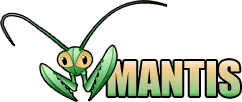Bugs-in 0.0.5    
Index
Description
This plugin is used to display the list of bugs for each version like in the Change Log page or Roadmap page.
Features:
- Display all bugs per version in one page
- Can display all bugs for one version
- Easy to configure.
- Easy to install.
Requirements:
|
Installation
- Use the plugin manager to install the last release.
|
Configuration
First, you need to log on into your Mantis installation with an administrator account and then browse the Plugins page and choose the Bugs-in plugin link.
You must fill the following field:
- Access level: this is the access level required to see the page.
|
Usage
You can set variables in the URL to display specific page. Here are the variables:
- project_id: The project ID (a numeric value). If you specify a project ID, the page will display only the bugs related to this project.
- version_id: The version ID (a numeric value). If you specify a version ID, the page will display only the bugs related to this version (if the version ID does not fit with the project ID, all version will be displayed).
- version_name: The version name (a string value). If you specify a version name, the page will display only the bugs related to this version.
Examples:
- http://www.example.com/mantis/plugins_page.php?plugin=bugsin&display=bugsin&project_id=4
- http://www.example.com/mantis/plugins_page.php?plugin=bugsin&display=bugsin&project_id=1&version_id=5
- http://www.example.com/mantis/plugins_page.php?plugin=bugsin&display=bugsin&project_id=2&version_name=0.0.5
- http://www.example.com/mantis/plugins_page.php?plugin=bugsin&display=bugsin
|
|